Associate
Hi all,
Few threads have asked for this, so quick thread to help anyone getting to grips with home assistant.
No questions too stupid, no thoughts too daft!
Ask away here and I'll try and collate some FAQs
How do I get started
Loads of great youtube videos, but pretty simple instructions on the site and always the most recent.

 www.home-assistant.io
www.home-assistant.io
What are addons, integrations, HACs etc?
It's almost endless and much like saying 'what can you do with Windows', but sites like this give you a very small dip into the full capability:
 www.awesome-ha.com
www.awesome-ha.com
Best integrations/addons:
This list will never end, but I'll update as people ask questions/make suggestions.
Anyway - ask away any questions and we can all help each other - I'll pull stuff together on this first thread also!
Few threads have asked for this, so quick thread to help anyone getting to grips with home assistant.
No questions too stupid, no thoughts too daft!
Ask away here and I'll try and collate some FAQs
How do I get started
Loads of great youtube videos, but pretty simple instructions on the site and always the most recent.

Home Assistant
Open source home automation that puts local control and privacy first. Powered by a worldwide community of tinkerers and DIY enthusiasts. Perfect to run on a Raspberry Pi or a local server.
What are addons, integrations, HACs etc?
- Addons extend the application - eg add Samba, Zigbee connectors, turn your install into a VLC instance, add MariaDB etc
- Integrations connect and ingest all your smart devices around the house - this is where the magic happens and you can get access to sensors, entities and controls for your Samsung Washing Machine, your Tesla, your Hue lights, Sonos speakers and literally thousands of other things.
Have a look here: https://www.home-assistant.io/integrations/ - HACS - there is also a very capable addon called HACS that allows even further integration - these are basically the non-official ones built by the community. Eventually the best of these become proper integrations.
It's almost endless and much like saying 'what can you do with Windows', but sites like this give you a very small dip into the full capability:
Awesome Home Assistant
A curated list of awesome Home Assistant resources for automating every aspect of your home
Best integrations/addons:
This list will never end, but I'll update as people ask questions/make suggestions.
- ESPHome - if you like a bit of electronics, you can save a fortune here and make your house super smart. Instead of paying £50 for some Hue motion sensor, Samsung Temperature sensor etc, just get an ESP chip (around £10 on Amazon) and follow the really simple guides here:
All gets managed through Home Assistant and it'll keep everything up-to-date - very cool!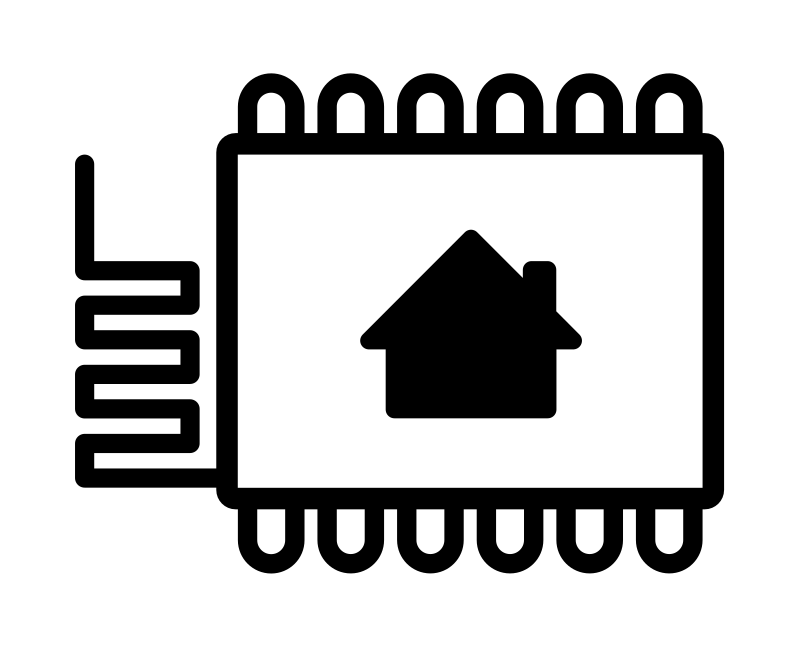
ESPHome — ESPHome
ESPHome Homepage - Reimagining DIY Home Automation. ESPHome is a framework that tries to provide the best possible use experience for using IoT microcontrollers for Home Automation. Just write a simple YAML configuration file and get your own customized firmware.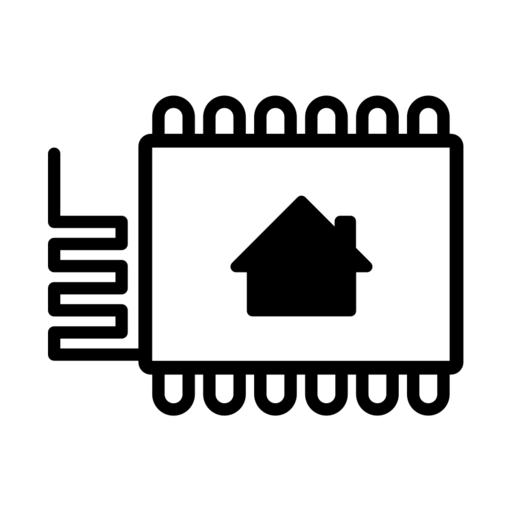 esphome.io
esphome.io
- ZHA - lets you connect to all your zigbee devices. Suddenly those walled gardens of Hue, Ikea etc become accessible (note you also don't need to buy endless 'hubs' for each, save the money - this does it all!)

Zigbee Home Automation
Instructions on how to integrate your Zigbee Home Automation (ZHA) devices within Home Assistant. www.home-assistant.io
www.home-assistant.io
Anyway - ask away any questions and we can all help each other - I'll pull stuff together on this first thread also!
Last edited:






