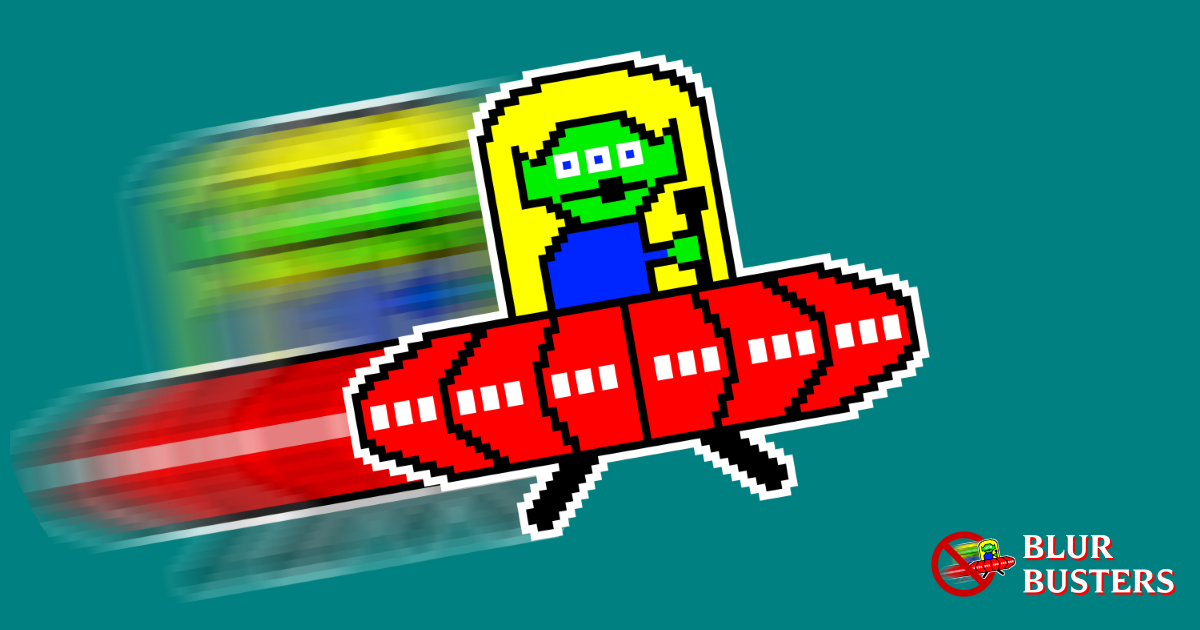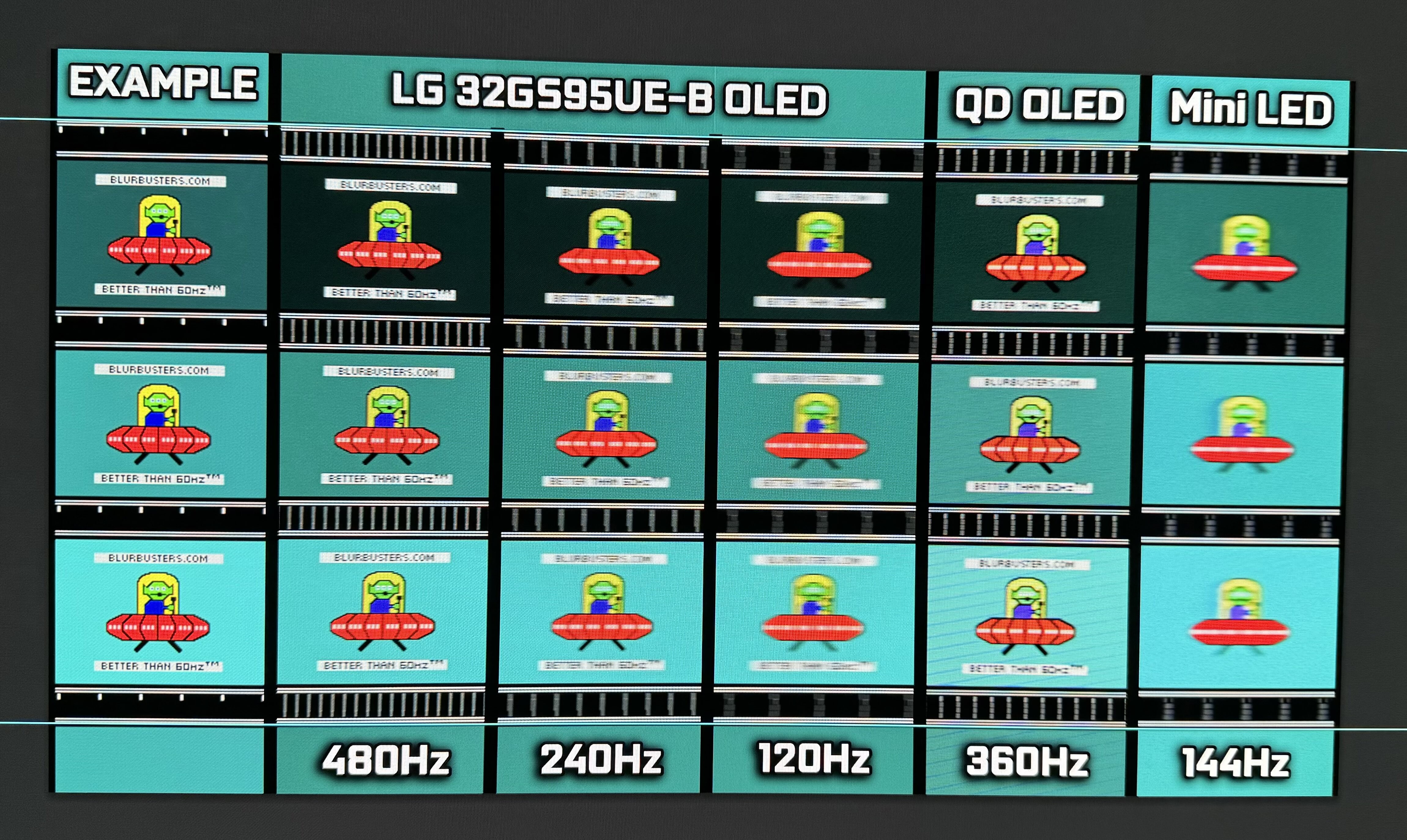Man of Honour
It's immediately obvious going from 60 to 100 even in Windows desktop just moving the cursor is enough to notice a drastic difference:Weird, I didn't even notice any difference going from 60hz to 100hz.
The difference between 100 and 120 though is much harder and on a non OLED you wouldn't notice at all, on OLED it is noticeable though due to the basically instant pixel response on OLED, but after 120Hz even on OLED it's not noticeable even at 175Hz. For competitive gaming 240Hz may be of benefit but you then also need to have a suitably fast polling rate mouse and other factors to align as well.
I did a quick test, 1000Hz mouse and video recorded at 120fps. You can visibly see the cursor movement judder at 60Hz which is pretty much gone at 100Hz. At 120Hz the motion of the cursor is just more refined smoothness but I'd be perfectly happy with 100Hz for example.
https://drive.google.com/file/d/1g5nX0KmZEPvkmcJCLHMJEsZll51zOc-i/view?usp=sharing (download it locally, do not play in the web player obviously).