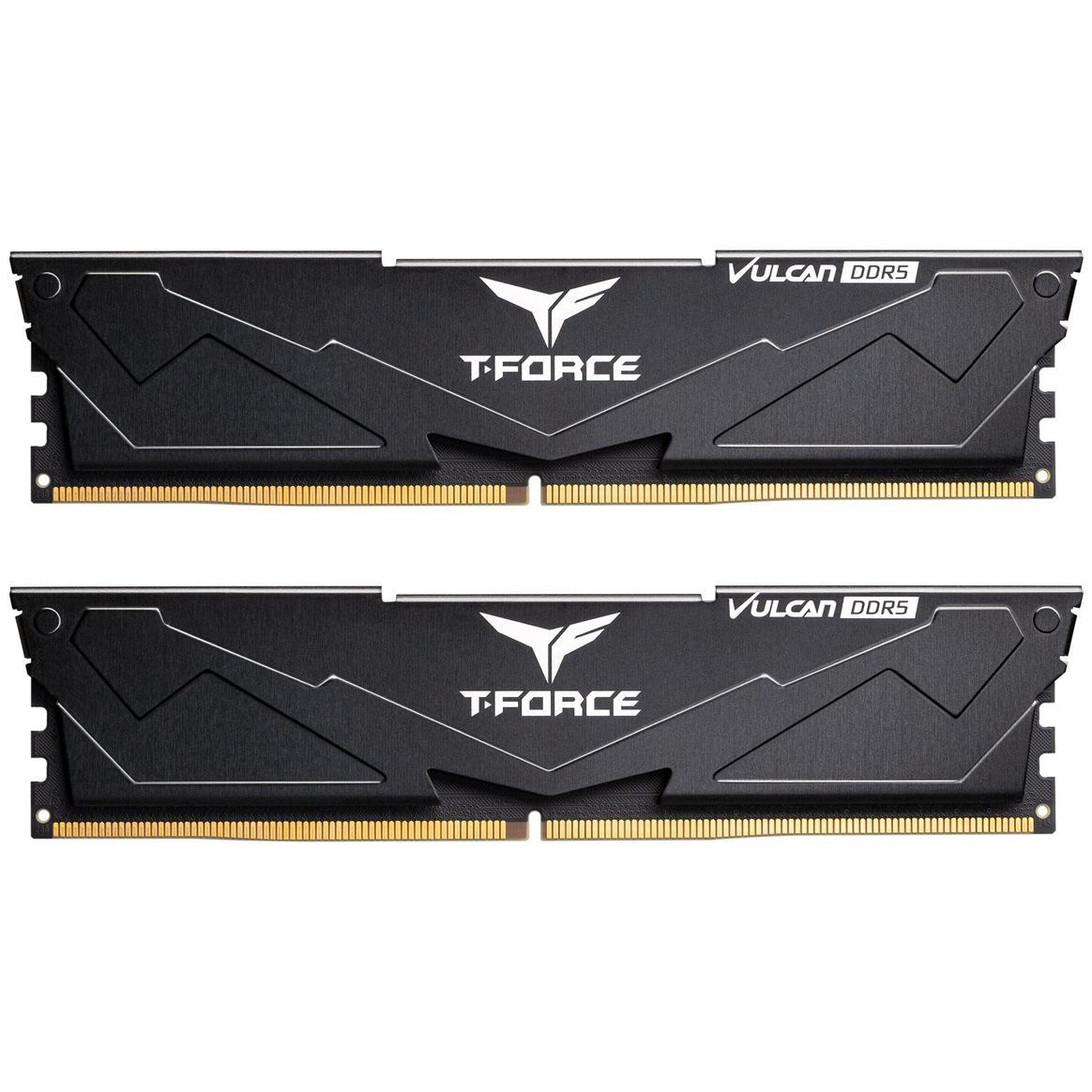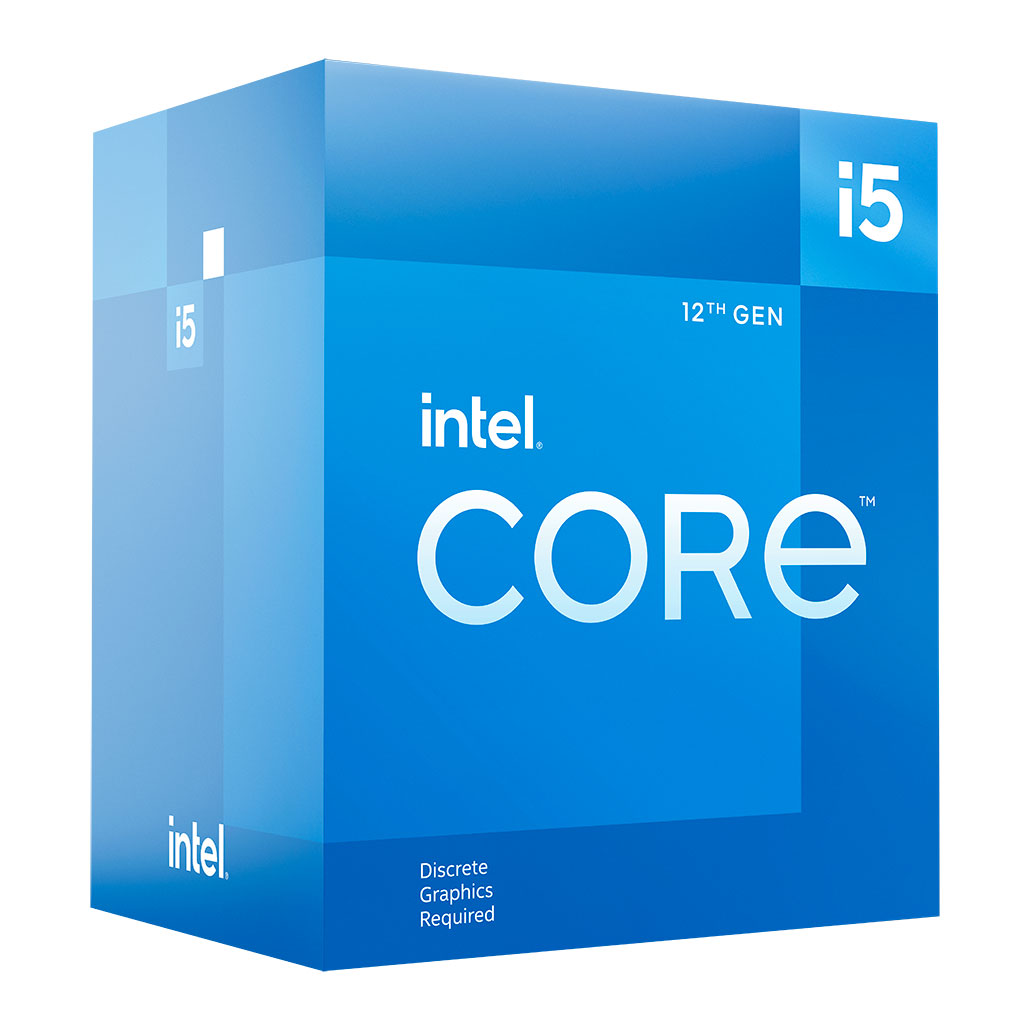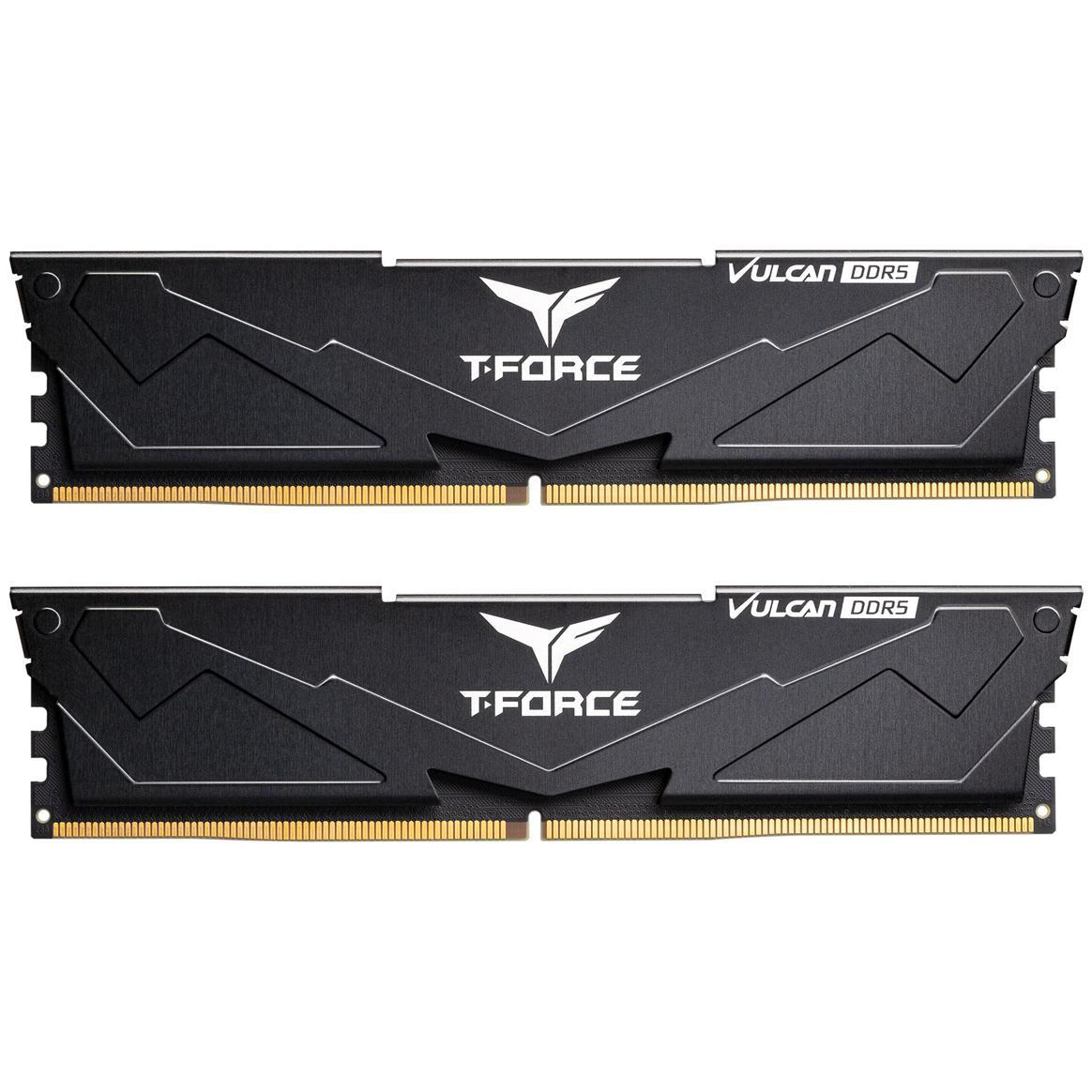I am looking to update my current family PC to future proof it for quite a few years and also the family wants to move from Windows 10 to Windows 11 in the not-too-distant future. I have tried the usual registry work around hacks found on You Tube to move from Windows 10 to Windows 11, but after two attempts it restored itself back to Windows 10 because the hacks did not work.
Current PC specification
Early this year, a new Monitor 32” iiyama G-Master GB3271QSU (1440P) was purchased.
All other parts purchased from Overclockers in 2017 consisting of:
Antec Nine Hundred Tower case (rebuilt many times now without old Hard Drives see note1).
Corsair HX 620W Modular Power Supply.
LG DVD writer
Gigabyte GA – AB350 -Gaming 3 Rev.1 (Socket AM4) Motherboard (not Windows 11 compatible)
AMD Ryzen 7 1700 processor (not windows 11 compatible- not on Microsoft windows 11 cpu list)
MSI nVidia GE-Force 1060 Gaming X + 6G Graphics card
RAM 16GB Kit (2 x 8GB) DDR 4 3000 (Team Group Inc)
Note1. This year, the Windows 10 Home operating system along with all data (see note2 below) cloned from my old 2TB Seagate Barracuda to a Crucial 2 TB PCIe 3.0 NVMe 2280 M.2 SSD.
Note2. The Data includes music (*.flak files) + 52 years of photographs (slides and photographs) and also videos taken with Sony Video 8 recorder and put onto DVD RAM disks (caddy less ones) and converted to *mp4 by me and now stored on the Crucial NVMe.
Back in the 1990s I ran a small business along with a friend building PCs (as well as being an RAF aircraft engineer) and personally built around 150 machines. Having had all that experience, I find myself at a loss and confused on how to proceed to upgrade because of the plethora of options available to me after being away from building for 7 years. I have been looking at the following:
Any ATX AM5 motherboard or ATX AM4 motherboard? Wi-fi not essential but which one?
Ryzen 5 7600 or Ryzen 5 5600?
32 GB DDR RAM DDR4 or DD5?
Possible easy to assemble case such a SAMA? I could go down to a small form factor case because I have a portable USB 3.0 DVD R/RW. The only reason not to do is because of the full height nVidia Ge-Force 1060 graphics card. Perhaps sell this on?
All thoughts and suggestions greatly appreciated. Please be gentle I am an Octogerian. The PC will be used for normal day to day stuff (email browsing, accounts, photo + video editing that I need to get into and perhaps light gaming). I do not have a budget as such but would not be restrained by sensible suggestions. Perhaps around £500. This figure is not set in stone as I do not wish to buy the wrong kit nor do I want to spoil the ship for a ha'p'orth of tar.
Thanks in advance.
Current PC specification
Early this year, a new Monitor 32” iiyama G-Master GB3271QSU (1440P) was purchased.
All other parts purchased from Overclockers in 2017 consisting of:
Antec Nine Hundred Tower case (rebuilt many times now without old Hard Drives see note1).
Corsair HX 620W Modular Power Supply.
LG DVD writer
Gigabyte GA – AB350 -Gaming 3 Rev.1 (Socket AM4) Motherboard (not Windows 11 compatible)
AMD Ryzen 7 1700 processor (not windows 11 compatible- not on Microsoft windows 11 cpu list)
MSI nVidia GE-Force 1060 Gaming X + 6G Graphics card
RAM 16GB Kit (2 x 8GB) DDR 4 3000 (Team Group Inc)
Note1. This year, the Windows 10 Home operating system along with all data (see note2 below) cloned from my old 2TB Seagate Barracuda to a Crucial 2 TB PCIe 3.0 NVMe 2280 M.2 SSD.
Note2. The Data includes music (*.flak files) + 52 years of photographs (slides and photographs) and also videos taken with Sony Video 8 recorder and put onto DVD RAM disks (caddy less ones) and converted to *mp4 by me and now stored on the Crucial NVMe.
Back in the 1990s I ran a small business along with a friend building PCs (as well as being an RAF aircraft engineer) and personally built around 150 machines. Having had all that experience, I find myself at a loss and confused on how to proceed to upgrade because of the plethora of options available to me after being away from building for 7 years. I have been looking at the following:
Any ATX AM5 motherboard or ATX AM4 motherboard? Wi-fi not essential but which one?
Ryzen 5 7600 or Ryzen 5 5600?
32 GB DDR RAM DDR4 or DD5?
Possible easy to assemble case such a SAMA? I could go down to a small form factor case because I have a portable USB 3.0 DVD R/RW. The only reason not to do is because of the full height nVidia Ge-Force 1060 graphics card. Perhaps sell this on?
All thoughts and suggestions greatly appreciated. Please be gentle I am an Octogerian. The PC will be used for normal day to day stuff (email browsing, accounts, photo + video editing that I need to get into and perhaps light gaming). I do not have a budget as such but would not be restrained by sensible suggestions. Perhaps around £500. This figure is not set in stone as I do not wish to buy the wrong kit nor do I want to spoil the ship for a ha'p'orth of tar.
Thanks in advance.
Last edited: