Man of Honour
The Gigabyte B760 GAMING X AX has Q-Flash Plus:Update BIOS Without Installing the CPU, Memory and Graphics Card.Just wanted to check something before I place an order.
The description for the motherboard says that its intel 12th and 13th gen compatible. No mention of 14th though, will it be ok with the cpu that im getting?
Also I just watched an install video and it said to check if the ram slots were dual channel so that not to install them both in the same channel. I can see that it has 4 slots but cant see that it says dual channel anywhere?
So your covered just update if needed.
It is dual channel motherboard slots 1 and 3 or 2 and 4 are to be used with 2 sticks of ram,
Says dual channel on the website.
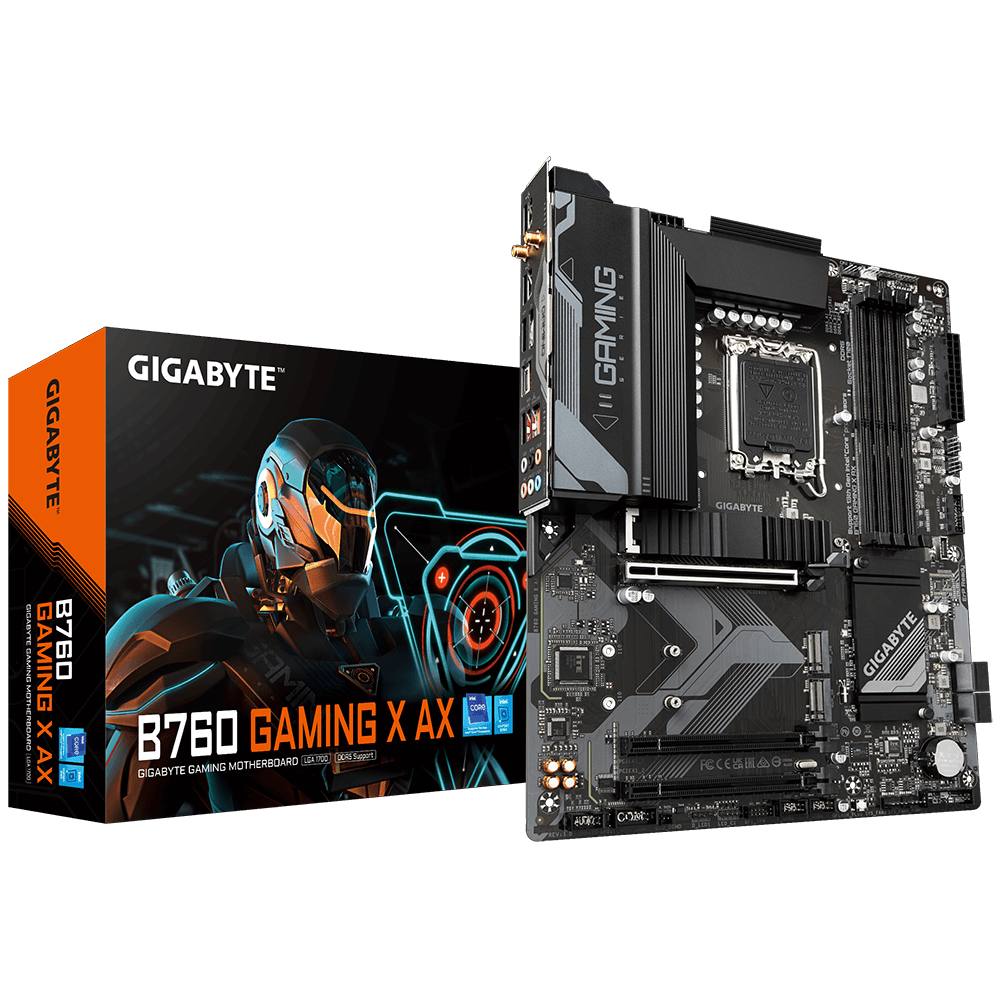
B760 GAMING X AX (rev. 1.x) Key Features | Motherboard - GIGABYTE Global
Lasting Quality from GIGABYTE.GIGABYTE Ultra Durable™ motherboards bring together a unique blend of features and technologies that offer users the absolute ...
Last edited:




