Soldato
I would say it's time to service your printer. Clean the Z rods and linear rods.
It just seems ridiculous after only 2 weeks. I didn’t service the Prusa MK3S+ once in 2 years!
I would say it's time to service your printer. Clean the Z rods and linear rods.
sometimes they need to be service out of the box.
Did you tried contacting customer service?
 . Just got to play the waiting game now for delivery....estimate of dispatch by end of the month.
. Just got to play the waiting game now for delivery....estimate of dispatch by end of the month.I look forward to seeing what crealitys k3 will bring after they abandon the K2 like the k1.Now is the worst time to buy in my opinion.
Creality is releasing K2 with their version of colour printing. Sovol is realising sv08 fast corexy.
Anycubic and others are supposed to show theirs as well.
I think bambu will come up with something new as well

I bought it a couple of weeks back before any of the latest creality stuff came out but meh, there is always something new dropping!Now is the worst time to buy in my opinion.
Creality is releasing K2 with their version of colour printing. Sovol is realising sv08 fast corexy.
Anycubic and others are supposed to show theirs as well.
I think bambu will come up with something new as well
Fully agreed, competition is always good. Especially when the bambu side is as closed source as it is. I'm still excited to have a new toy to play with though!i am not saying its better ... but more comptetition means better or cheaper stufff for us Customers
tbh it's not just closed source, it's mostly open source stuff without proper credit.Fully agreed, competition is always good. Especially when the bambu side is as closed source as it is. I'm still excited to have a new toy to play with though!
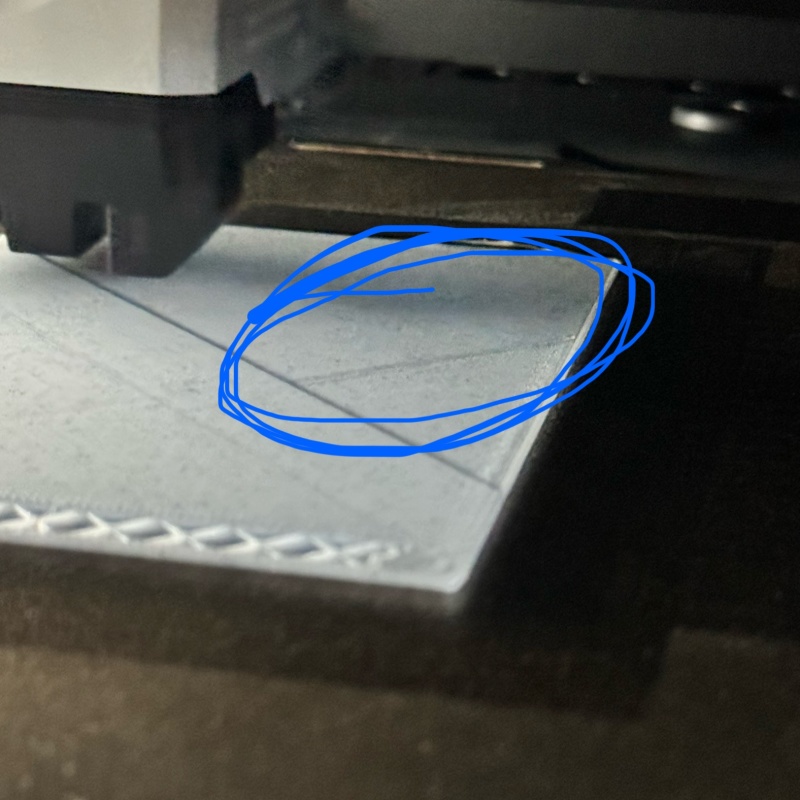
It may also be worth trying to increase/decrease the number of top layers and if still not good, try the ironing option.What setting do I need to change to stop having these lines in the middle of my flat surface prints? I’ve messed around with the surface and infill patterns Monotonic, Monotonic line and Aligned Rectilinear and still seem to get these obvious lines in the middle of the surface area
Edit/ Potentially ignore, I’m going to try Infill Direction next, I had assumed that didn’t change the surface layer but it looks like it does


