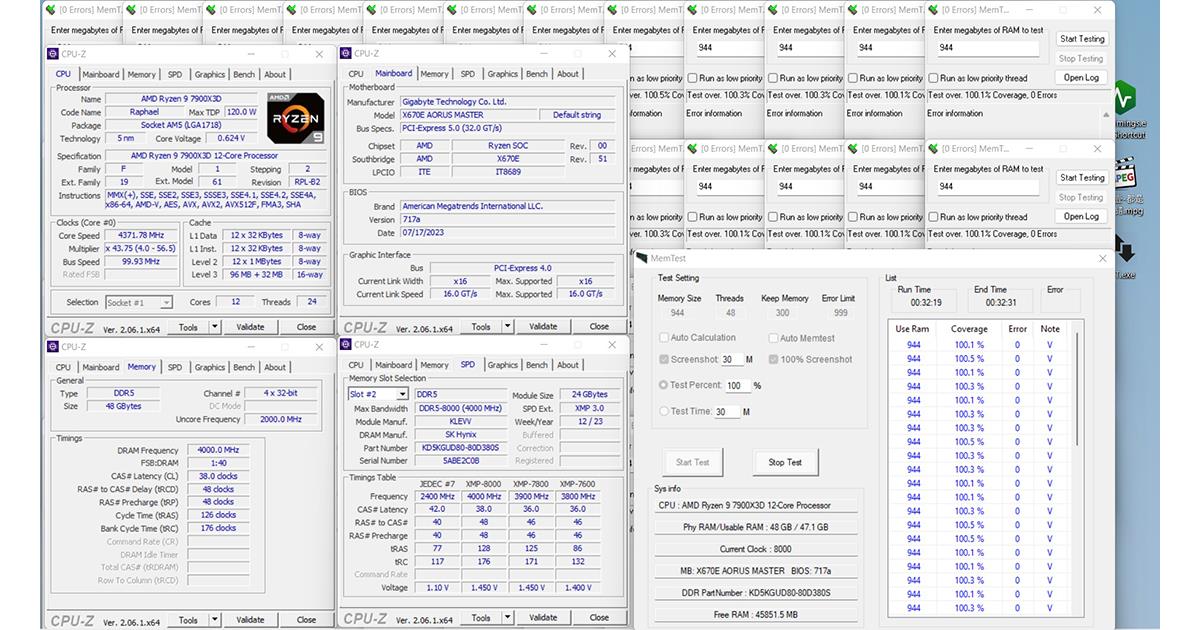I have had a real intense troubleshooting session trying to get my X670E Master, 7900X, RTX 4090, Corsair Dominator Platinum 6000 MHz (EXPO on QVL) system stable as it used to be before flashing a new bios over F8.
F8 bios is the only bios I have tried that is what could be described as anything like 'normal' operation.
As above post, so far I am always able to get into the bios and Windows with F8. Unfortunately, it crashes at random times (usually under low load conditions.) Often crashes with a black screen a few minutes into loading windows. But I always seem to be able to recover to bios, unlike other bios where it would just hang on memory training forever (I mean literally, it would never end.

)
I have obviously done a lot of googling. These are some things I have noticed that seem to possibly be getting me back on track...
1. Windows high performance mode and disabling sleep. This may not be necessary, but keeping on just in case.
2. Memory Context Restore - Apparently designed to speed up booting by remembering previous ram settings. Set to disabled - to try and force it to train (I know this was my problem above, but it trains for about 15 seconds on this bios.)
3. Auto settings for IF and
MCLK:UCLK in bios. It crashes with or without EXPO/XMP anyway. I know updated bios mention RAM may be affected by SOC voltage changes. Mine runs auto 1.308v F8 and new bios 1.296v.
4. Disabling PBO, even just for controlling thermal limit.
5. I noticed that when I crashed in Windows and returned to the bios, some settings such as IF and
MCLK:UCLK were not saving as I programmed. So, any changes I made in bios and saved and exit, I needed to do another reset to get that setting to stick when it landed in Windows the second time.
6. Just for fun I disabled above 4G decoding and resizable BAR. I had issues with my 3090 with this on another platform.
As you can see, this is a bit of a saga. I won't say I have solved it yet, but I have removed the code 00 that displays when getting into Windows. I still get code 76, but I always used to get that and it never gave a problem.
I heard that some new bios settings are stored in the CPU and don't get removed when flashing to a previous bios. I imagine that might be a possible cause of my issues, even with a possible CMOS clear.
Will update on my progress and hope this helps anyone who has anything similar happen to them!